Huawei mobile phone can not download how to do?
Method / step
1
2
3
4
Go to phone’s setting, type “Unknown Source” on the search interface.
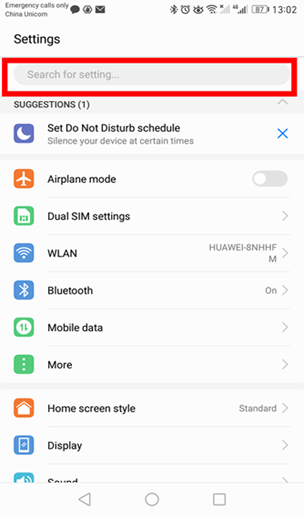
Enable both tab for “Download apps from unknown source” and “Install apps from unknown source”.
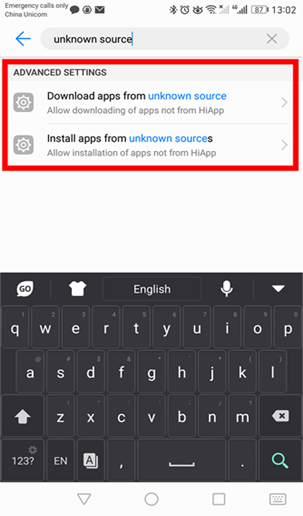
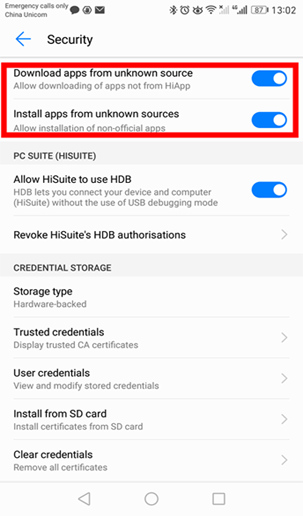
Quit the Setting interface, download and reinstall the HiChat app.
Once the download is complete, tap on the “I understand the risk, install anyway”, tap “INSTALL ANYWAY”.
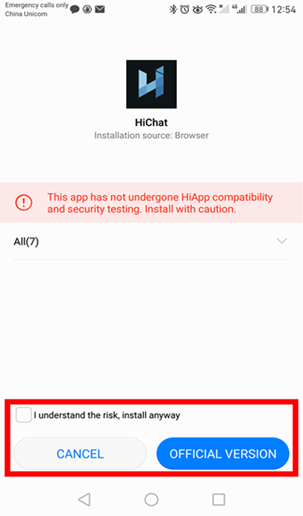
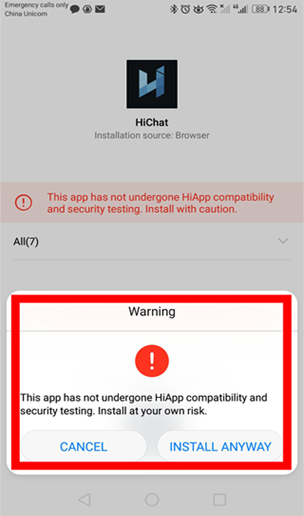
If you face any problem installing our app, please do not hesitate to contact us through our official website, as we will reply to you as soon as possible.





